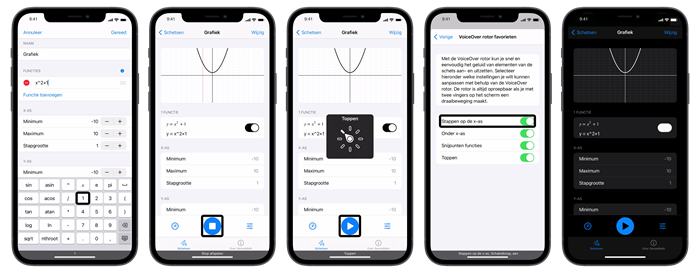SenseMath
Making math functions audible
Mathematics is not only a mandatory subject for many students, but it is also a very difficult. It is a subject with abstract information, logical reasoning and graphs. The knowledge and skills that are acquired are applied in all kinds of everyday situations. To make mathematics more accessible, useful and maybe even more fun, Visio has developed the SenseMath application. The iOS app is available for free in the Appstore.
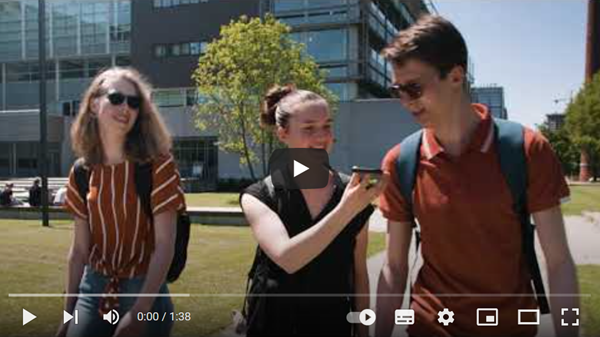
With SenseMath, a mathematical formula or function, such as y is x squared plus 3, can be converted to sound. With this audio representation of a graph you can get an overview of the graph and recognize different properties of a graph in a short time. Mathematical elements such as intersections and maxima or minima are made audible. All the graphs from the textbook are already in the app, so you don't have to manually enter them when you're doing your homework. The app is made for and by blind people, but of course anyone can use it.
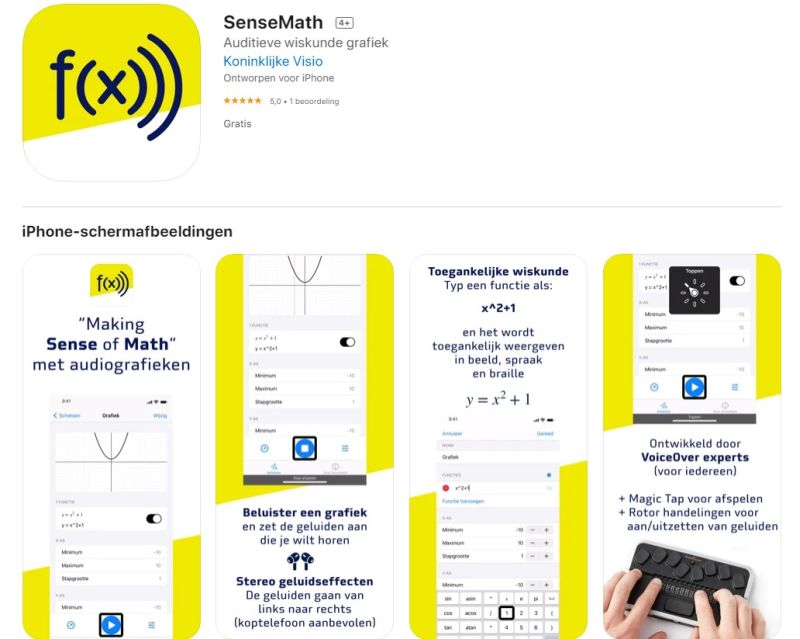
Excellent accessibility
SenseMath is very accessible using the VoiceOver functionalities. A function is entered with the math keyboard specially developed for SenseMath. Each function is displayed visually, in speech and in Braille, using a linear or mathematical representation. In addition to the functions, mathematical elements can be turned on or off in sound. The playback speed can be changed easily. Finally, it is possible to choose the type of sound that works fine for you, such as a piano sound or the sound of a synthesizer. That way you as a user have control over the way you want to analyze the graph.
SenseMath has been developed with a large group of experts, such as mathematicians, programmers and accessibility experts to realize the most optimal usability and accessibility. In June 2021, Visio worked on an update for the app in collaboration with experience experts and developers of the company Q42. In this week bugs have been fixed and the 2.0 version of the app has been developed. Among other things, the important 'My Books' function was also added.
Most important features of SenseMath:
- Enter functions using a unique math keyboard
- Keyboard works with VoiceOver blind typing
- Each function can be entered, saved and edited
- Each function can be read visually, in speech and braille
- Every graph from Moderne Wiskunde and Getal & Ruimte 12th Edition are available in the app
- Graphs are displayed both auditory and visually
- Mathematical elements, such as intersections, steps on the x-axis and vertices can be turned on or off
- You can choose which graph sound you want to use: piano, synthesizer or sine
- The Magic Tap can be used to play and stop graph
- The VoiceOver rotor can be used to turn mathematical elements on or off
- The app contains extensive help functionality
Contact information
We are always open to suggestions to improve the experience of the app. For more information, assistance or feedback about SenseMath, please contact us via sensemath@visio.org.